Looking for a more reasonable, AI-native alternative to Gorgias?
Gorgias is powerful but lacks speed and simplicity. Supermoon is designed for lean Shopify teams wanting AI to automate support without the massive add-on cost. Choose Supermoon to reduce support volume, automate over 50% of queries, and maintain predictable costs.
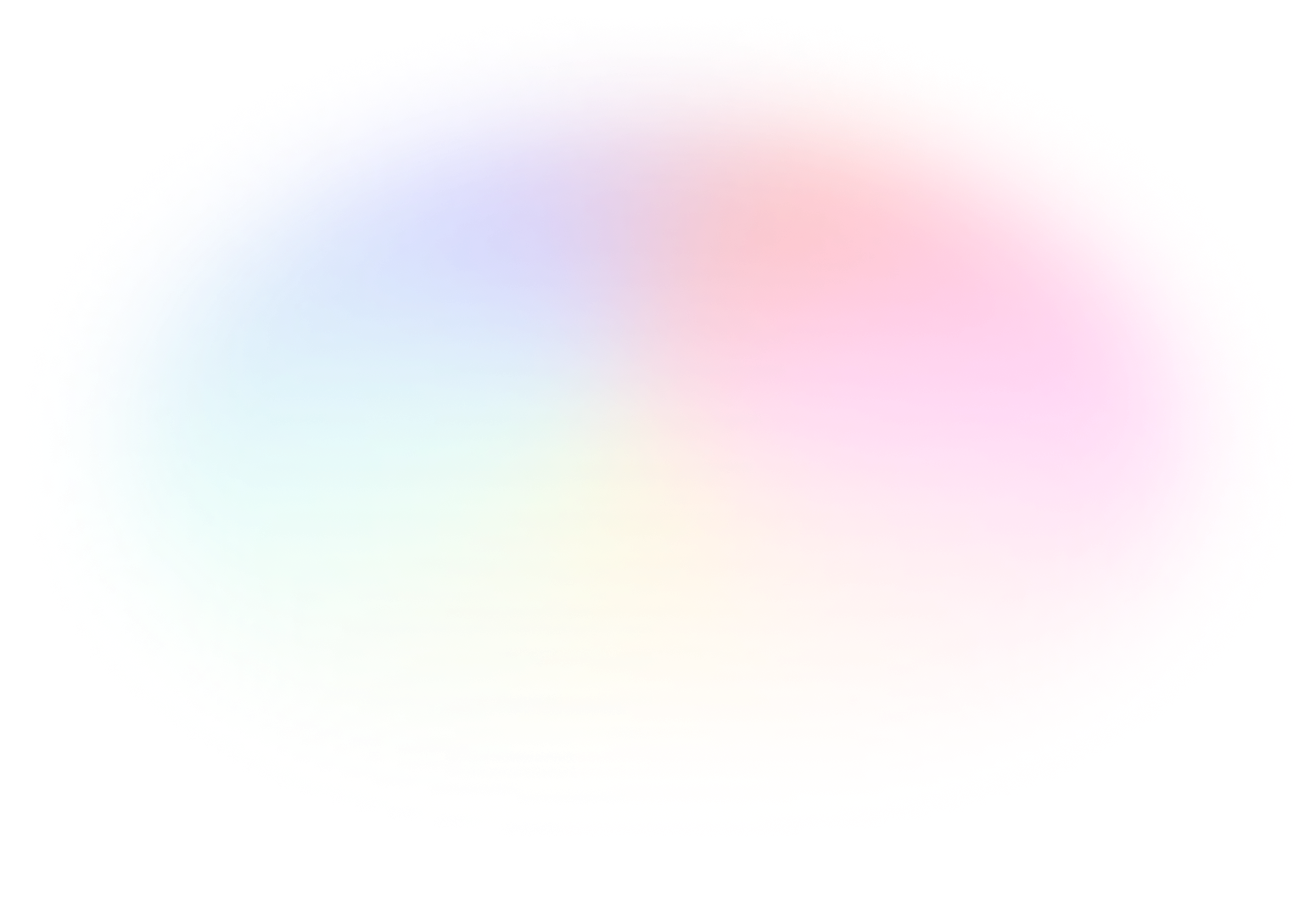
Trusted by fast-growing Shopify brands like yours









Supermoon vs. Gorgias: An Objective Feature-by-Feature Comparison
Here’s what $100/mo can get you on each platform:


What Supermoon customers say

We get fewer tickets and fewer follow-ups
Marco, Founder

Tamed our Monday chaos
Molly, CX Lead

Feels like we hired another team member
Daniel, Ops Manager
Supermoon vs. Gorgias
Frequently Asked Questions
What is the difference between pricing structures?
Gorgias’ pricing structure is based on ticket volume, meaning you are charged according to how many messages you receive. If you exceed your monthly quota, you are charged for all additional tickets. Gorgias also stacks its pricing structure, so that you are paying for three different categories of services intertwined in a way that leads to a misleading pricing structure.
On the other hand, Supermoon has a very easy to understand pricing structure, based on the amount of AI credits you go through. Know exactly what your cost will be every month. No hidden charges or ticket-based pricing to penalize you for doing more business! For more information please check out our pricing page here.
What type of support team is Supermoon best for?
Supermoon is most ideal for Shopify teams looking for a better way to collaborate with their team, an easy way to implement AI and automation into their support process, and a solution that won’t break the bank.
What size of Shopify store is Supermoon best suited for?
Supermoon works with customer support teams of all sizes, but our “sweet spot” is teams with 2-8 users who primarily need email, social media, and chat integrations and are looking to add AI into their support workflow.
How long does it take to set up my Supermoon account?
Set up takes just a couple hours and consists of training the AI knowledge base, connecting your integrations and channels, setting up chat and contact form integrations, and personalizing any settings or automation you would like. We’re happy to help you out with any part of this process. Book an onboarding session here.
Does Supermoon help with onboarding?
Yes, we are happy to help! We have three options for help:
- You can reference our Help Center for helpful articles showing how to set up your Supermoon account.
- You can email us at [email protected] and we will respond the same day.
- You can also book a time to onboard with us live here.
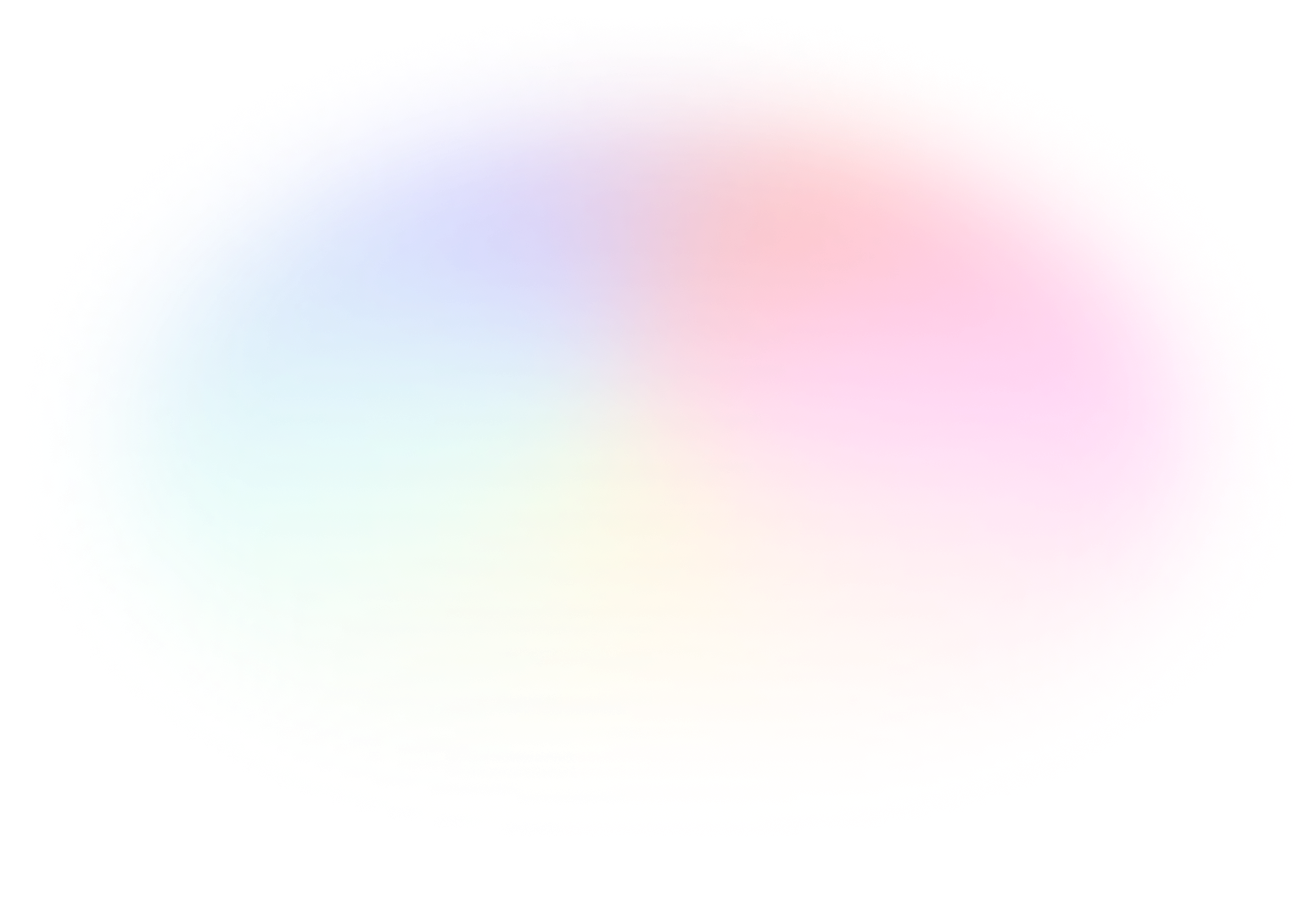
Ready to get started?
All the helpful features you want without the bloated price tag.
