Add Knowledge Base Items
💡 Supermoon Spotlight: The more informational snippets you provide the AI on the Personalization tab, the higher quality the AI’s performance will be!
Overview
Supermoon uses what it knows about your company to draft email replies and communicate with customers via live web chat. You can add, edit, or remove info from this Knowledge Base at any time.
Steps
- Navigate to Knowledge Base in the left side bar
- Navigate to the Knowledge Base tab
- Select ‘Add an Item’ in the upper right hand corner
- Add a title and body of information for the AI to reference in drafting replies and answering questions via the live chat (typically this is done in a question + answer format)
- Select save when finished
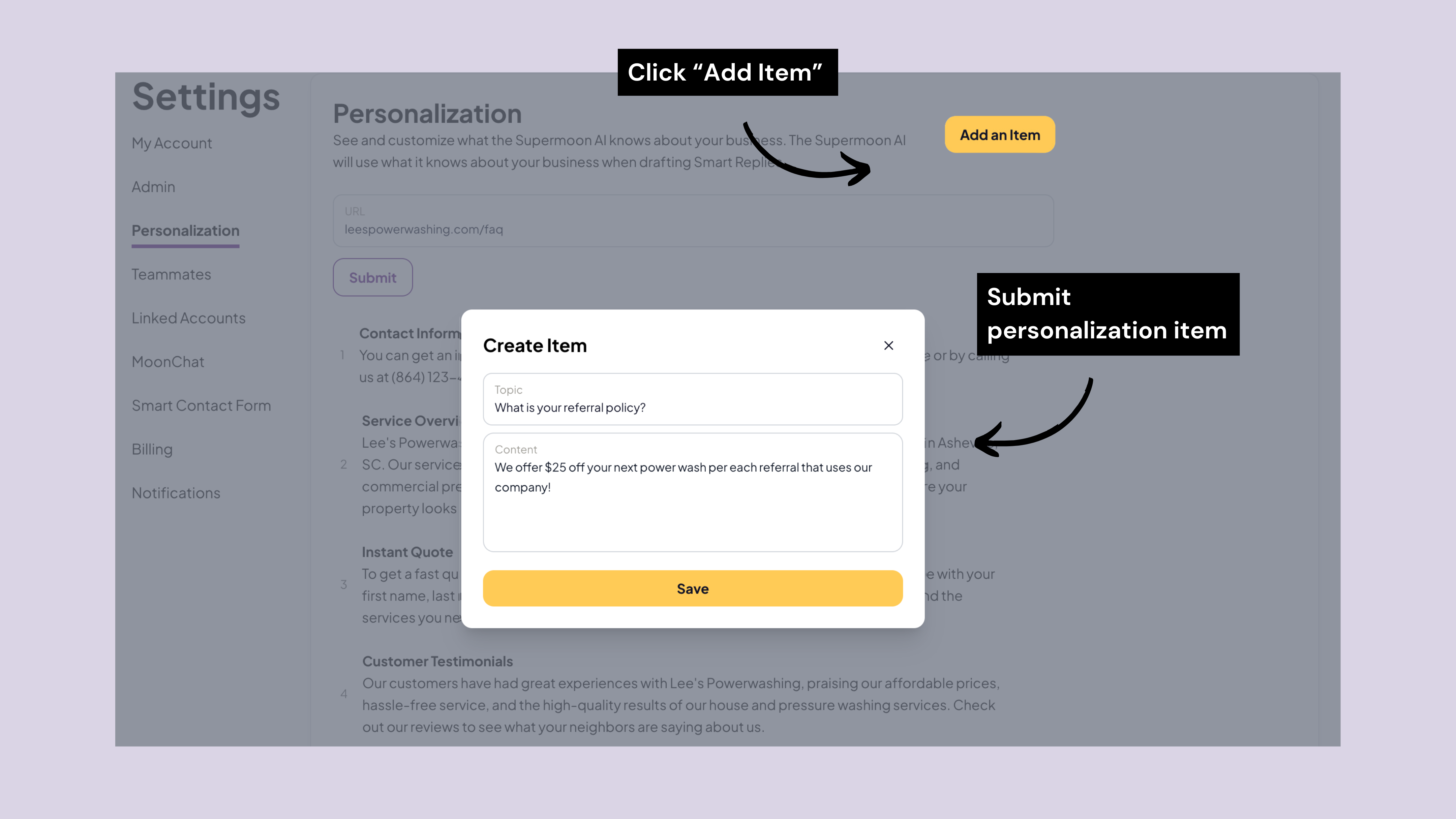
If you follow the traditional format for an FAQ with questions as titles and answers as the accompanying information, the AI will be able to reference this information when customers submit similar or identical questions.
Ready to get started?
Don't miss out on the opportunity to leverage the power of AI. Take the leap into the future now!
Try for free