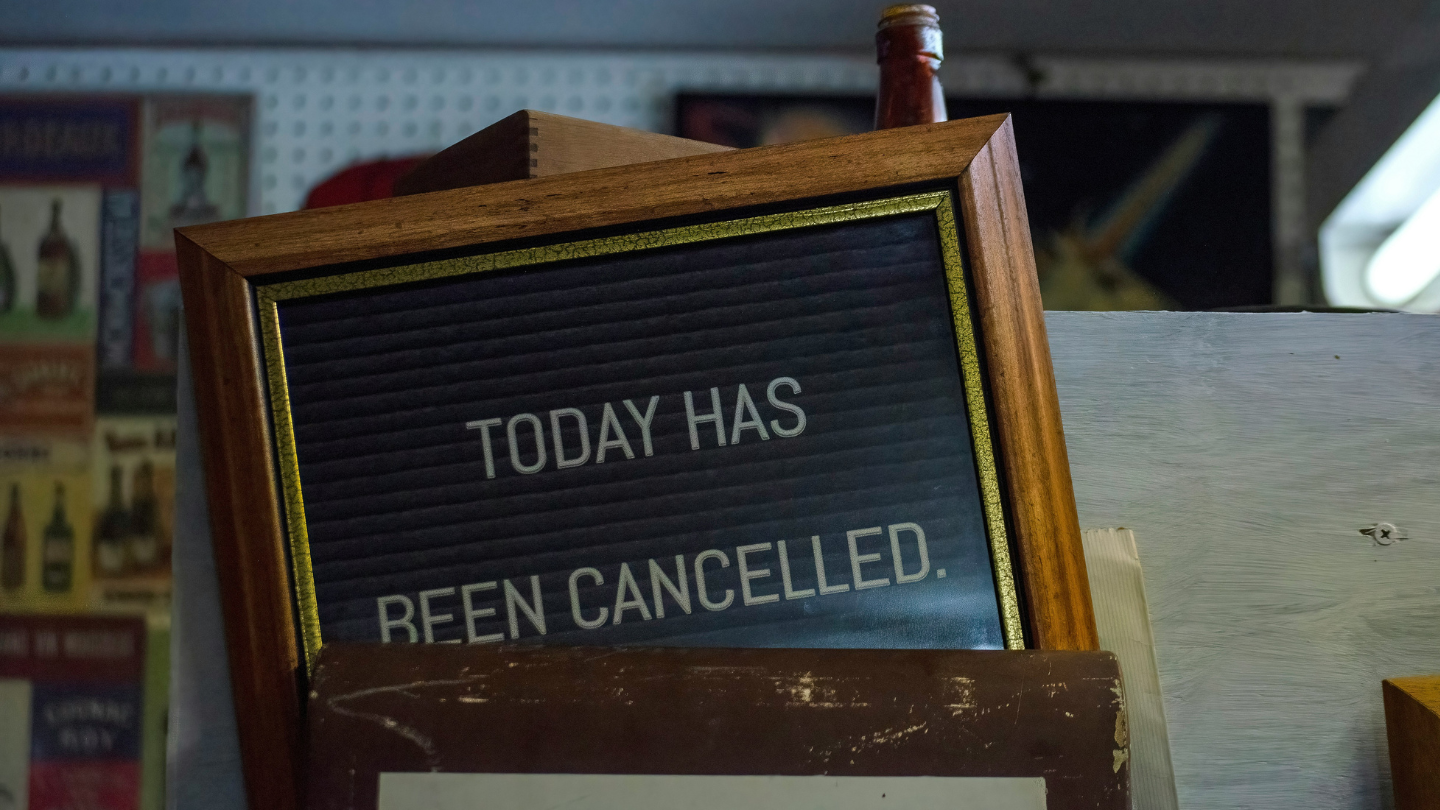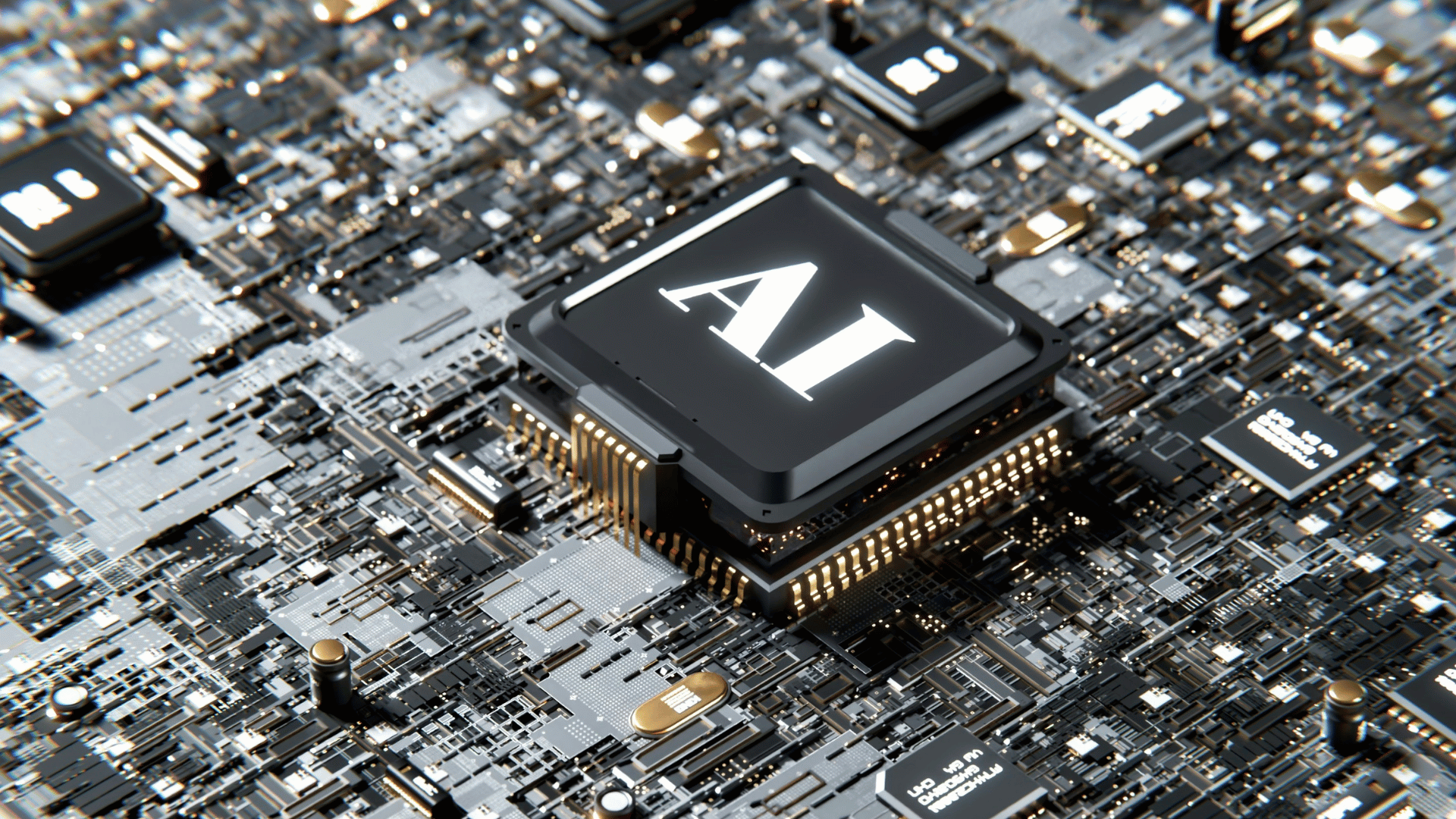Richpanel or Kustomer: The Best Help Desk for ecommerce CX in 2025 [Features, Pricing, and More]
In this guide, we will look into what Richpanel and Kustomer are built for, ow do they compare across key areas, pros and cons to consider, and our honest verdict overall.

The speed of ecommerce has outpaced the traditional customer support model.
Today’s customers don’t wait.
They expect help that’s not just fast but intuitive—available on their terms, consistent across channels, and deeply tied to their experience with your brand.
Whether it’s self-service hubs, chat, or a quick human handoff, your customers don’t stick around if they don’t receive fast responses.
Research by Gorgias found that:
- 90% of shoppers worldwide care most about how fast and well their issue gets resolved
- 88% of them already hunt through your website for a help center or FAQs before they hit the “Contact Us” button
These shifts in customer expectations have changed the function of support itself. What was once a reactive function is now a frontline engine for Customer Experience (CX), loyalty, and growth.
For ecommerce CX teams that are already in the middle of juggling thousands of tickets, product updates, shipping delays, and ever-rising expectations, scaling ecommerce support becomes a tall order.
As a result, help desks have now become a critical part of ecommerce brands’ operational infrastructure. They help you keep up with piling tickets without breaking your team or the bank.
Tools like Richpanel and Kustomer both promise that kind of support.
While both tools are positioned as modern solutions for omnichannel support, and each comes loaded with strong functionalities (trigger-based automation, CRM context, inbox-to-resolution workflows), how they tackle challenges and who they are best suited for differ significantly.
This article gives you a head-to-head comparison of Richpanel and Kustomer across key areas that matter for ecommerce brands, like self-service capabilities, agent experience, integrations, pricing, and more.
We dug into real reviews, usage feedback, and the trade-offs that don’t usually show up in the product marketing resources online.
In this guide, we will look into:
- What Richpanel and Kustomer are built for
- How do they compare across key areas?
- Pros and cons to consider
- Our honest verdict
Whether you’re switching platforms or choosing your first help desk, we tell you where each tool shines, where they fall short, and what you need to know before making the call.
A quick overview: What do Richpanel and Kustomer do?
In 2025, ecommerce brands aren’t just choosing help desk tools; they are designing how support fits into the rest of the business.
That’s why comparing Richpanel and Kustomer on features alone misses the point.
The tools were built on different assumptions for different types of teams. While Richpanel was built for ecommerce from day one, Kustomer grew out of a CRM background and was later shaped into a help desk after Meta acquired it.
We will break down each tool on its terms and look at it from four different angles:
- Platform fit for ecommerce workflows
- Self-service and channel features
- Automation and team efficiency
- Deployment time and maintenance needs
What is Richpanel?
Richpanel was designed around the operational realities of online retail: tracking shipments, processing returns, checking delivery issues, managing discounts, and subtly nudging shoppers with product-specific pre-sale support.
 The focus is on giving customers the kind of control they are used to from platforms like Amazon.
The focus is on giving customers the kind of control they are used to from platforms like Amazon.
Instead of starting the process with tickets or conversations, Richpanel starts with order-level self-service. The customer-facing widget links directly to actual order data via Shopify, WooCommerce, and Magento integrations.
This means shoppers can resolve routine post-purchase questions like “Where is my order?” (WISMO) or “How do I return it?” without opening a ticket or looping in an agent.
Richpanel brings ecommerce-specific context into every interaction. For agents, the tool makes support operations easier to scale. Each ticket shows complete order history, past interactions, and customer details in one view. You also get customizable sidebars where agents can trigger order actions directly (think refunds or shipment updates) without jumping tabs.
Features worth a mention:
- Smart macros with dynamic data fields
- Customizable self-service flows by query type
- Agent performance dashboards tied to revenue impact
What is Kustomer?
Kustomer started in the CRM space, and it still carries that DNA. This has helped shape its design philosophy, where support is seen as a long-term customer relationship, not just a sequence of tickets.

Every customer has a timeline that merges support history, transactional data, and third-party inputs into one view. Kustomer is also built with enterprise brands or multi-region teams in mind.
Let’s say you’re managing thousands of tickets across a distributed support team. Kustomer gives your teams the control, segmentation, and visibility needed to run support like a shared service desk.
Kustomer merges support interaction with external data (usage history or subscription tiers) and even internal notes from other departments, powering conditional workflows, assignment rules, and automated sequences.
This model works perfectly for brands that support more complex product configurations and customer journeys, such as loyalty programs, subscriptions, or high-touch onboarding.
Other features worth noting:
- Visual flow builder to automate complex logic
- No-code chatbot setup for end-to-end interactions
- 360° dashboards that show performance by customer segment or support path
Richpanel vs. Kustomer: Feature-by-feature comparison
Customer support tools for Shopify brands used to be about inbox and ticket management.
That’s no longer enough.
With 81% of CX leaders sharing that support is a top priority in the coming years, we see many ecommerce brands now expecting their help desk tools to double as a revenue protection tool—deflecting repetitive issues, accelerating resolution speed, and preserving CX even when the brand decides to scale up.
As ecommerce brands are responding by reworking their tech stack to deliver short-term support wins and long-term customer gains, we look at the underlying philosophies of Richpanel and Kustomer.
Here’s a quick snapshot of how each tool is built for a different operating model and how they perform feature by feature.
| Feature | Richpanel | Kustomer |
| Ecommerce focus | Purpose-built for ecommerce; works best with Shopify storefronts | Generalized CRM with ecommerce add-ons |
| Self-service | Includes branded Amazon-like portals for returns, tracking, and order edits without agents | Limited; relies on a knowledge base or third-party tools |
| AI & automation | Basic rule-based macros and flows; minimal learning over time | Strong NLP and context-aware automation for replies and workflows |
| Customization | Moderate—UI theming, conditional workflows, basic branding controls | Deep customization is possible, but it needs engineering input |
| Omnichannel support | Chat, email, SMS, Facebook, Instagram | Covers more: Chat, email, SMS, voice, WhatsApp, Facebook, Instagram |
| CRM depth | Customer timeline includes orders and interactions from supported platforms | Unified profile with 360° view; merges chat, order, behavior, and support history |
| Integrations | Native support for Shopify, Klaviyo, Zapier, and Slack | Broader: Shopify, Salesforce, Segment, and custom connectors |
| Pricing transparency | Tiered pricing is clearly listed on the website | Enterprise plan starts at $89/per seat/month |
| Ideal for | Mid-market Shopify brands with fast-moving teams | Enterprise brands with internal dev teams and complex workflows |
Self-service capabilities
Most ecommerce support teams want to cut ticket volume. But not at the expense of customer control. This explains why ecommerce help desks with self-service capabilities have come to the forefront, making the overall experience feel less transactional and more personal.
Considering how 67% of online shoppers try to solve problems on their own before reaching out to support, it’s important to consider a help desk that gives brands capabilities similar to extensive knowledge bases and customer forums that enable peer assistance.
Richpanel
Today’s ecommerce customer expects the same level of control they get on Amazon. Richpanel puts this control front and center through a branded support portal that behaves like a mini customer dashboard.
The no-code capabilities allow brands to plug in policies around refund windows or order types without taking the help of a developer. The system updates in real time and mirrors your order logic.
As you set up rules in the background, your shoppers can:
- Track their order status in real time
- Cancel or edit orders pre-fulfillment
- Initiate returns and get instant status updates
- View their entire order history and conversation log
Your shoppers can do all this without waiting on support.
Fewer manual lookups from the support teams have helped Richpanel cut WISMO volume by up to 40%, giving agents the bandwidth to manage higher-value issues.
Kustomer
Kustomer takes a different approach. The tool doesn’t offer a built-in self-service module for ecommerce tasks like returns or order edits.
Instead, the platform leans on a knowledge base and chatbot integration for customer queries. Brands that want a richer experience, like branded portals or interactive order tools, usually build them from scratch using Kustomer’s dev toolkit.
Though the tool supports sophisticated workflows, the path there often requires developer time, upfront planning, and deep technical oversight.
This leads to a trade-off. For brands that already run a customer stack and want a unified data layer across support, marketing, and ops, Kustomer can give you greater flexibility to design your flow.
However, for brands looking to deploy self-service quickly with minimal internal lift, the upfront development effort can be a blocker.
AI and automation
Thanks to AI, repetitive tasks can now be handled at scale and in real time. Brands using AI and automation also report high ROI and faster resolution.
Those that adopted AI early are 128% more likely to see strong returns. Another study by Gorgias showed an 8-point lift in repeat purchases (in less than a month) when support teams automated common tickets.
Richpanel
The automation system for Richpanel is built on rule-based logic. You can build flows using macros, triggers, and conditions to handle common tasks like tagging and routing.
That said, it lacks a native AI assistant or built-in recommendation engine that learns and adapts with time.
Instead, it relies on conditional workflows to triage issues or escalate based on ticket metadata. Agents can set up workflows that deflect tickets or push form-based flows inside the widget.
While you can hardcode logic trees based on factors like subscription tiers or order tags, there is no contextual AI to suggest replies, detect tone, or improve flows with new input.
Kustomer
Kustomer has gone further with built-in automation through “Kustomer IQ.” It combines NLP, sentiment detection, and predictive scoring to automate support from triage to response.
Its systems learn from historic tickets to tag new ones, route them, and even draft replies.
Key automation features include:
- Predictive CSAT scoring: Forecasts how likely a customer is to rate an interaction poorly, even before the agent responds.
- Auto-tagging and routing: Uses conversation content and sentiment to assign tickets to the right team.
- Queue-level intelligence: Adjusts priority or auto-responds during peak volume to help avoid SLA misses.
Moreover, Kustomer can also be integrated with third-party AI for more depth, like layered fraud checks or implementing upsell triggers during chat.
Customization and developer flexibility
For DTC ecommerce brands, a help desk’s flexibility and adaptability are important. The ability to customize workflows, interfaces, and integrations ensures that the support system can keep up with future business needs and customer expectations.
Richpanel
With moderate flexibility, Richpanel is ideal for ecommerce teams that need practical customization without heavy dev involvement.
- Portal branding and rule setup: The support portal can be branded to match the store’s look and theme, while agents can define workflow rules to manage tickets.
- Drag-and-drop rule editor: Non-technical users can create and modify automation rules without coding.
- API access: While there is API access for basic integration needs, developer flexibility hits a ceiling owing to limited SDK options.
Kustomer
On the other hand, Kustomer is better suited for technically equipped teams looking to engineer complex, highly tailored workflows.
The API-first platform allows teams to create end-to-end customized workflows across platforms. Add to that, developers can even build full-fledged apps to extend functionality and embed the help desk deeper into existing operations.
CRM and customer profile depth
A comprehensive CRM inside a help desk is now a prerequisite for delivering effective and personalized support at scale.
Besides, this also backs ecommerce brands with immediate access to contextual data across channels, empowering them to resolve issues faster and with more empathy.
Richpanel
Built for ecommerce, Richpanel includes essential CRM tools that help agents stay informed. A visual customer timeline consolidates key information such as order history, notes, and tags in one place. This enables agents to jump into conversations with context.
Kustomer
Kustomer is for teams that require a more advanced and deeper data orchestration system. The tool offers a 360° unified view of customer behavior by pulling data from multiple touchpoints (including order history, tickets, and browsing behavior) into a single profile.
Custom objects and fields further allow teams to track attributes unique to their business and build support flows that reflect actual customer journeys. Kustomer’s advanced CRM capabilities support retention strategies by enabling teams to map multi-step workflows and engage customers with triggers tailored to their journey.
Integrations with the ecommerce stack
Smooth tech stack connectivity is non-negotiable for most DTC ecommerce brands today. 83% of retailers consider API integration capabilities as “very important” or “critical” in platform selection decisions.
Richpanel
The tool offers native integrations with Shopify, Zapier, WooCommerce, and Magento. This allows support agents to access comprehensive customer data directly within the help desk.
It also connects natively with Klaviyo, Recharge, Postscript, and Slack for easy cross-platform communication. Richpanel’s setup process with third-party tools is simple, making it suitable for small customer experience teams.
Kustomer
It supports a broad ecosystem, including integrations with Shopify, Salesforce, Segment, and other custom connectors. Kustomer primarily caters to brands using composable commerce or headless stacks.
Also, though it supports Shopify, the integration may not be as deep as Richpanel’s.
Pricing and scalability
From providing transparent pricing structures to the functionalities to scale with ease, ecommerce brands need help desk tools that remain sustainable and aligned with business goals.
Richpanel
Richpanel caters to brands with Gross Merchandise Value (GMV) ranging from $1 million to $30 million. It has clearly listed its pricing tiers that are based on usage volume and features. This gives businesses the flexibility to select plans that are in line with their specific requirements and budget approvals.

Kustomer
Geared toward larger businesses, Kustomer follows an enterprise model with pricing starting at $89 monthly per agent. Prospective clients need to reach out to the sales team for a detailed quote.
As the platform is targeted at high-scale brands with GMV exceeding $50 million, Kustomer offers advanced features suitable for complex support operations.

Support and ease of use
Help desks must be simple enough for agents to work with and strong enough to support daily work. Along with timely support, most ecommerce brands are looking for tools that are easy to navigate, as it reduces the learning curve and training time.
Richpanel
Designed with small teams in mind, Richpanel offers guided setup and an intuitive dashboard that requires minimal technical expertise. Its layout keeps work simple, enabling agents to get started faster and grow without the intervention of the tech team.
Kustomer
Provides comprehensive onboarding and training through Kustomer University. While the platform offers powerful features, Kustomer has a steeper learning curve that calls for dedicated training sessions.
Once mastered, it supports complex integrations and workflows and is ideal for teams with bigger internal systems and layered support needs.
Richpanel and Kustomer: The pros and cons
Before we get into our final verdict, let’s quickly run by where each tool stands out and where it comes up short.
Richpanel
| Pros | What does it mean for you? |
| E-commerce-native features | Richpanel was built with ecommerce workflows in mind. It connects directly to storefront actions like cancellations, returns, and subscription edits, which reduces the need for extra backend tools. |
| Excellent self-service | It’s a no-code self-service builder that covers order tracking, FAQs, returns, and subscriptions. It’s especially useful for brands aiming to cut WISMO tickets and deflect common requests without hiring more reps. |
| Simple setup | Setup is plug-and-play for Shopify stores. Most functions work out of the box without custom development or long configuration cycles. |
| Shopify-first UX | The UI mimics the logic and layout of Shopify, which shortens the learning curve for DTC teams. Most brands can go live within days without needing outside help. |
| Cons | What does it mean for you? |
| Lacks deep automation | Richpanel handles basic workflows like tagging, routing, and auto-replies. But teams looking for rule layering, sentiment analysis, or dynamic prioritization will hit limits. |
| Not ideal for enterprise teams | There’s no native CRM or case management system. If your CX needs overlap with account management or sales support, Richpanel may feel too narrow. |
Kustomer
| Pros | What does it mean for you? |
| Powerful AI and automation | Kustomer can build decision trees, automate next-best actions, and use customer sentiment to triage conversations. It works well for support teams dealing with high volumes or mixed channels. |
| CRM-first, unified data | All customer activity, tickets, and metadata sit in a single timeline. That’s useful if your team juggles support, retention, and service recovery in the same queue. |
| Highly customizable | Kustomer is flexible enough to match your data model, integrations, and workflows. You can shape it to match sales, support, or even logistics-driven cases. |
| Cons | What does it mean for you? |
| Overkill for small brands | Kustomer’s feature set is more than what most Shopify brands need. If you’re not using a full CRM, half the features may sit idle. |
| Expensive | Pricing skews higher than most ecommerce help desks. Smaller teams may not find enough ROI unless they automate heavily or consolidate tools. |
| Setup complexity | Most teams will need support from a developer or implementation partner to go live. Custom logic and workflows can take weeks to configure. |
Final verdict—which help desk should you choose?
Your decision should be based on scale, business needs, and team setup, among other things, and not just the features we’ve called out here.
Our takeaway from comparing the two tools:
Go with Richpanel if you’re a growing Shopify or WooCommerce brand that needs speed
Richpanel strips support down to what matters. You get live chat, email, and self-service in a clean interface that doesn’t overwhelm your team.
It’s best for teams that don’t have the patience or resources for custom logic. Strong macros, self-serve modules, and prebuilt flows let customers track orders, manage returns, and get answers without waiting on an agent.
If cutting WISMO without hiring more agents is your priority, pick Richpanel.
Choose Kustomer if you’re running CX at enterprise scale
Think of it as a help desk with CRM logic baked in. It’s built for complexity—layered customer histories, bespoke automation, and logic-heavy routing. It’s also betting big on AI and would be best suited if you have enough volume and structure to train the AI models.
Consider Kustomer to be ideal for brands that have call center-like support setups and a larger team to manage training and QA.
To sum up, if you’re looking for simplicity and speed, Richpanel wins. If scale and control are what you’re seeking, Kustomer would be the better choice.
Supermoon: The AI-Focused CX Platform Alternative
If you are still stuck looking for a CX platform that is just right for you, consider Supermoon. Supermoon is an affordable solution tailored towards Shopify stores, and it includes advanced AI features across all pricing plans.
Reduce CX overheads by 30% with Supermoon. Try it today!
Ready to get started?
Don't miss out on the opportunity to leverage the power of AI. Take the leap into the future now!
Try for free