Building Your Knowledge Base
💡 When your Supermoon AI assistant gets something wrong, it’s most likely because it is missing information about your business or policies. To ensure you are getting the most out of Supermoon’s AI assistant, keep your Knowledge Base as up to date as possible. The more information Supermoon’s AI assistant can reference from your team’s Knowledge Base, the less mistakes it will make, and the more time it will save you and your team! Learn More
Overview
Your Knowledge Base is the foundation of your team’s AI assistant. The Supermoon AI assistant will use the information in your Knowledge Base to draft email replies, provide instant answers on the Smart Contact Form, and communicate with customers via the website live chat (MoonChat).
3 ways to build your Knowledge Base
1. Automatically
Supermoon makes it easy to start building your Knowledge Base. Simply submit any URL to any webpage that you would like the Supermoon AI assistant to learn about and watch as Supermoon crawls your webpage and adds information to your Knowledge Base!
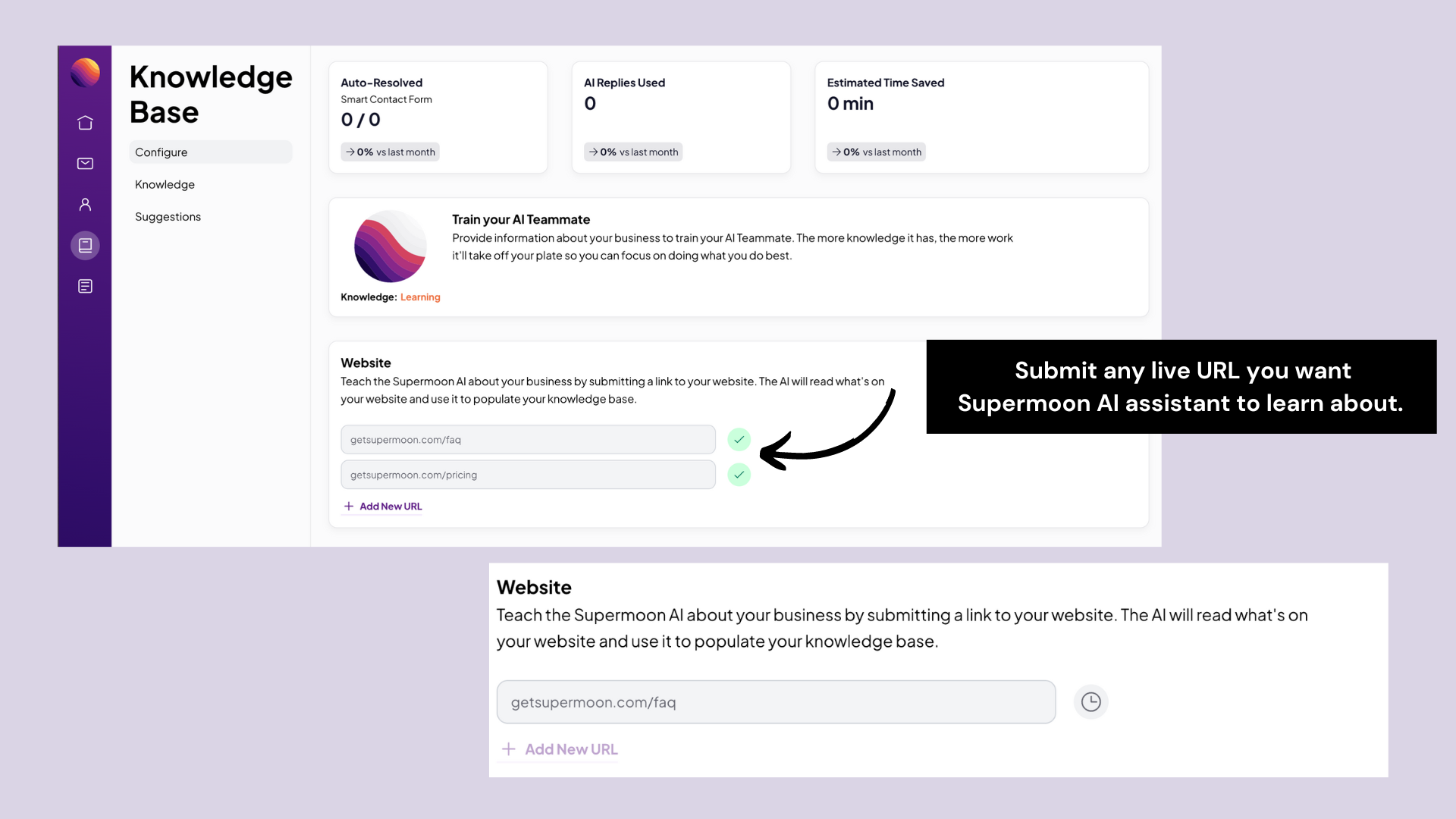
Information not live on a website? No problem. With Supermoon you can also upload PDFs to your Knowledge Base. Supermoon takes uploaded PDFs and converts the info into Knowledge Base items for your Supermoon AI assistant to use across all your connected channels & apps.
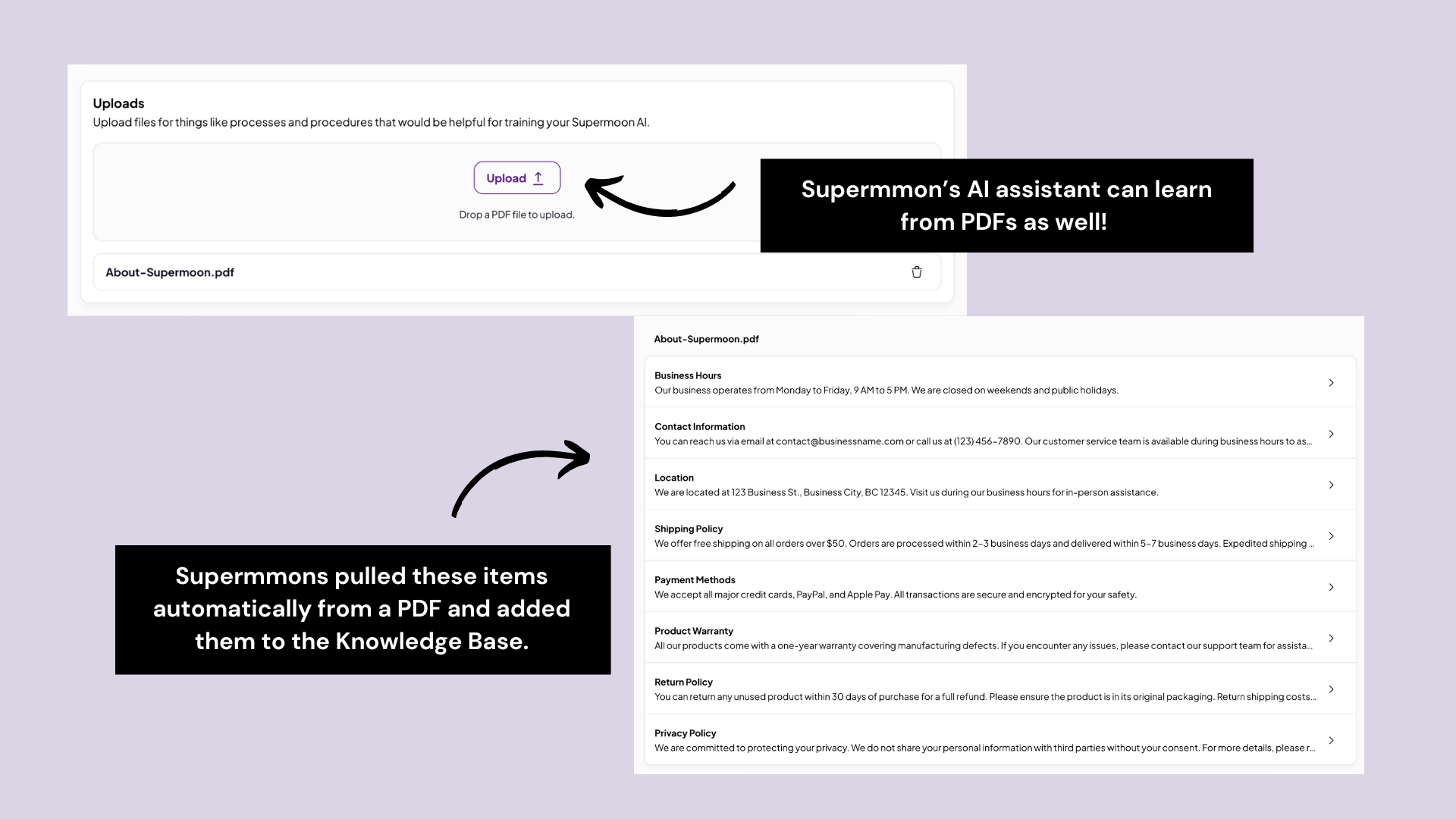
Supermoon’s AI assistant is so powerful that it automatically learns from your connected apps & channels. Connected apps & channels provide the Supermoon AI information about your customers’ behaviors and how you respond to them. This will train your assistant with your voice and tone and provide snippets of information to use in future customer interactions.
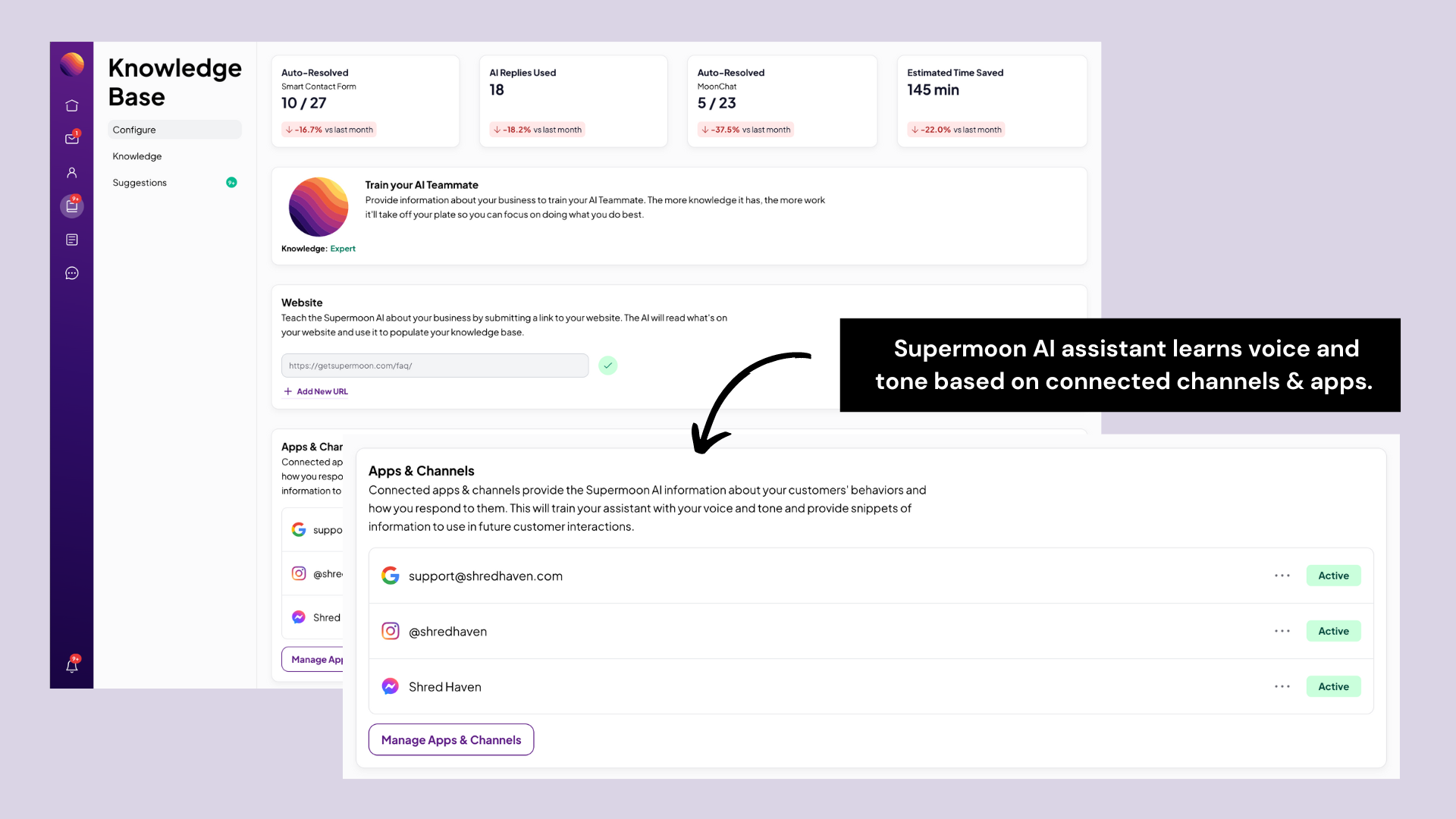
2. Manually
Need to update or remove information in your Knowledge Base? At any time you can add, edit, or remove any item in your Knowledge Base. Keeping your Knowledge Base up-to-date is crucial in giving your AI assistant the best and most accurate information to automatically solve customer questions and save you hours every week.
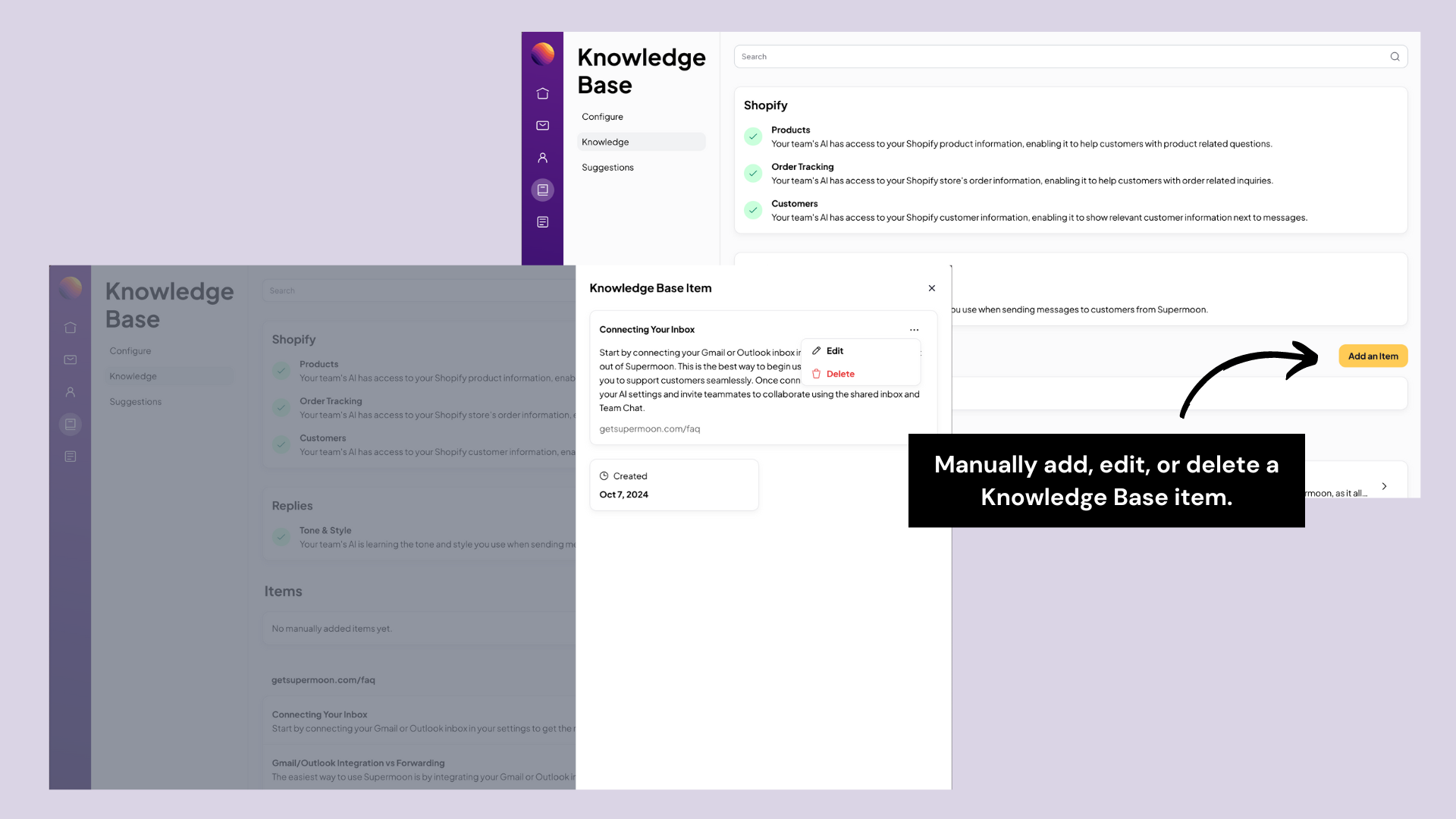
3. Suggestions
Once you begin to use Supermoon’s AI assistant, it will begin to offer you suggestions on how to improve your Knowledge Base. Cool, right? If the AI assistant receives a question or issue it doesn’t have an answer to, it will suggest a Knowledge Base item in the Suggestions tab of the Knowledge Base dashboard for your team’s review. While reviewing suggestions you can one-click add, dismiss or edit suggestions straight into your Knowledge Base. These suggestions are also prioritized to show the most impactful information at the top.
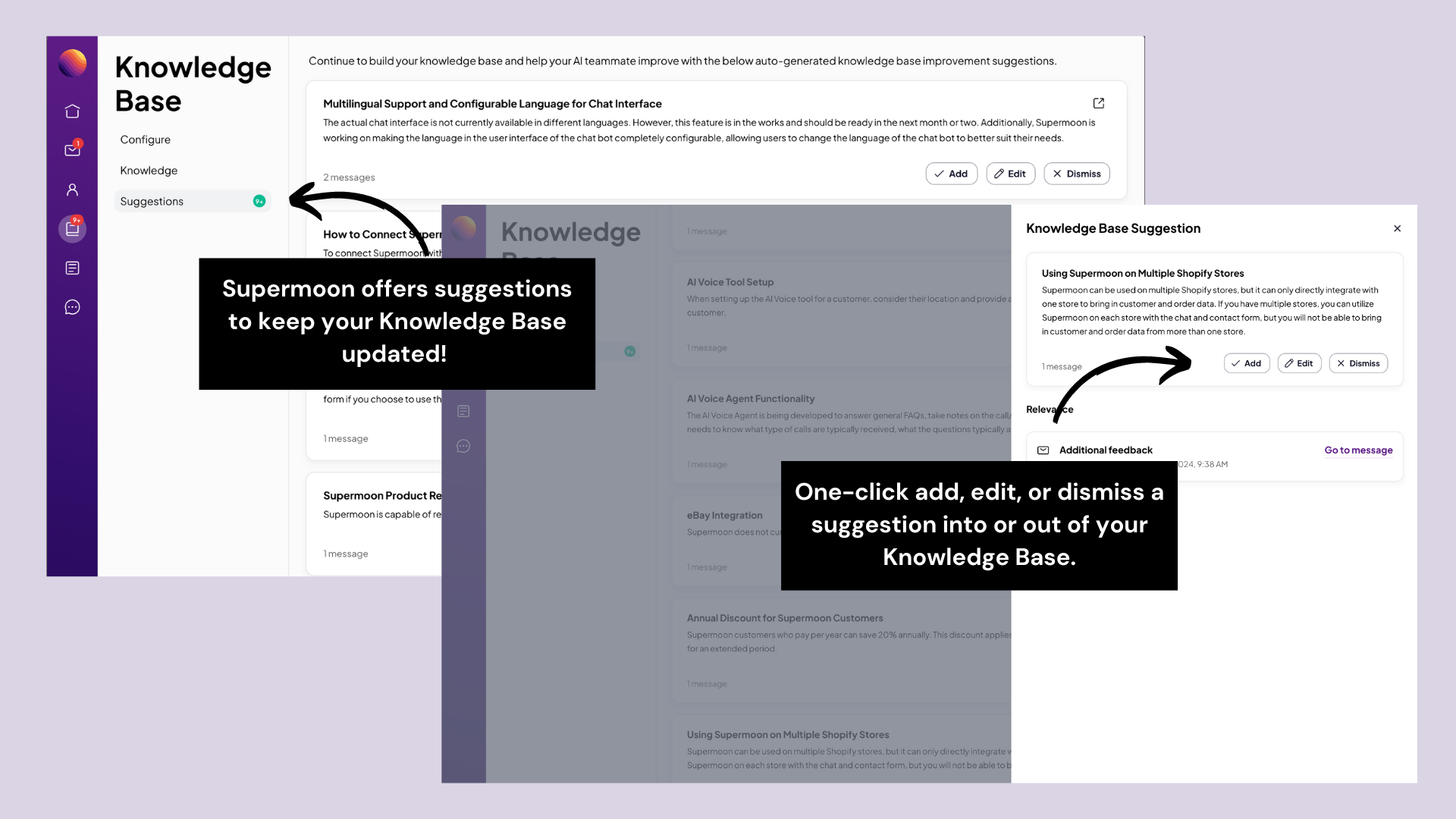
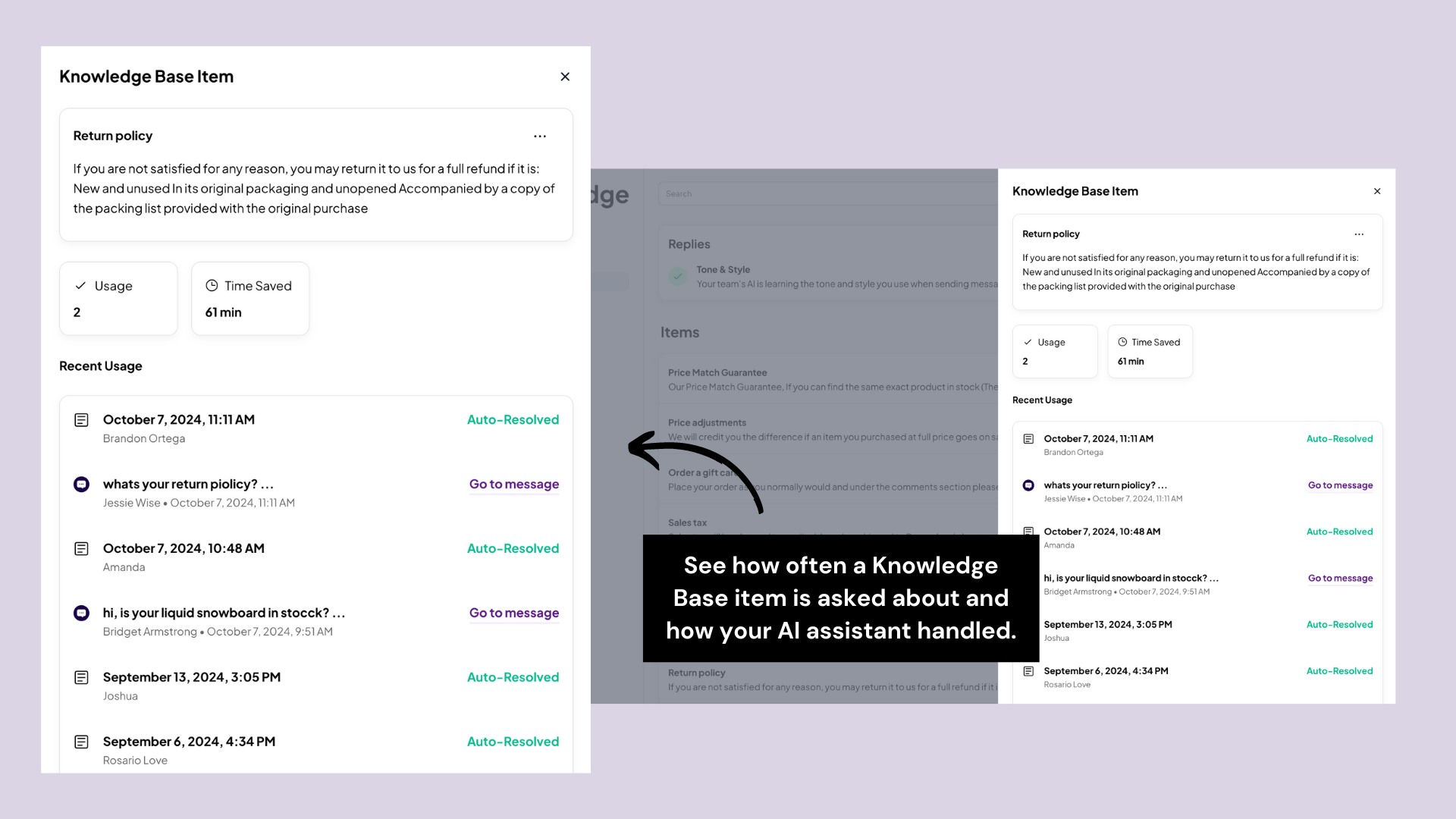
Ready to get started?
Don't miss out on the opportunity to leverage the power of AI. Take the leap into the future now!
Try for free