Understanding Inbox Setup
Overview
Once an inbox is connected to a team, each team member will have access to view, manage, and respond to the customer inquiries that come in through that address. Multiple inboxes can be connected and managed from a single team. This article will review when you should use your personal email address vs. when you should use the business email address your team will reply to customers from.
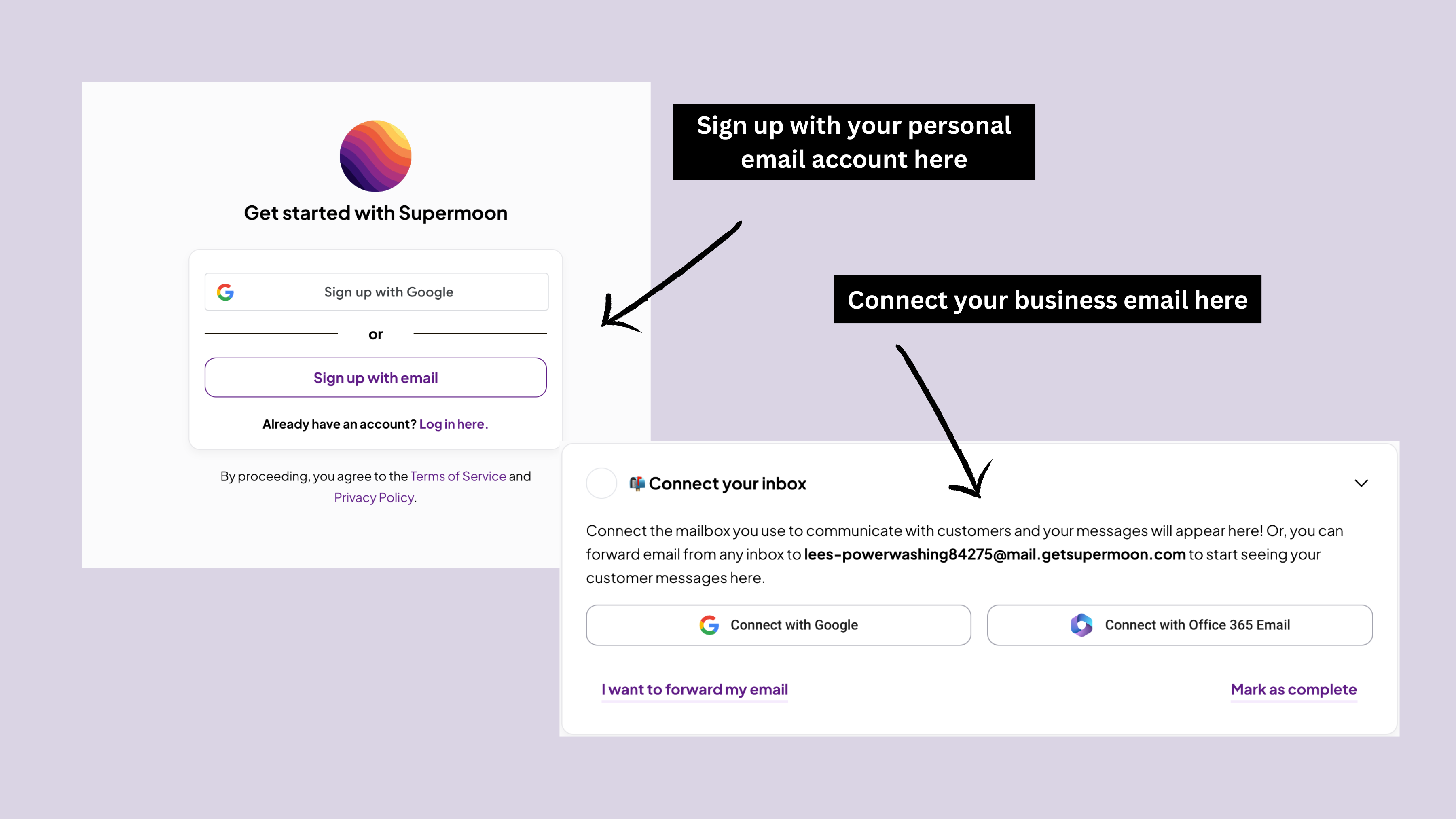
When to use your personal email address
When creating a Supermoon user account, users will be prompted to sign up with an email address. Users should use their personal user email address to:
- Create account
- Login to account
- Invite new team members to team (Admin Only)
- Accept invitations to join team
When to use your business email address
Once an account is created, Admins will be able to connect one or more support addresses to the team inbox (for example: [email protected] or [email protected]). Supermoon supports direct inbox integrations with both Google and Outlook Mail.
After a connection is made successfully, all inbound and outbound messages will appear both in the original inbox as well as in your Supermoon inbox. Team members will have the ability to read and respond to messages, as well as assign, subscribe, tag, and prioritize messages. See other inbox capabilities here.
What inbox types cannot be directly integrated with the Supermoon platform?
Supermoon does not support direct mail integrations with shared or collaborative inboxes or email aliases. If your business email is not a user email address, you will need to set up Email Forwarding with Google or Email Forwarding with Outlook instead.
Ready to get started?
Don't miss out on the opportunity to leverage the power of AI. Take the leap into the future now!
Try for free